Our brand new online application and enrolment service makes joining a course at Bolton College even easier and, once you have your own Learner Hub account, you can use it to check on the progress of your applications and enrolments.
To join one of our courses from the comfort of your own home 24/7, follow the guide below.
Browse our website and read all about the course you are interested in. Courses are grouped together by subject so you can read about, and compare, all the options on offer. You’ll find the website link for each subject area on the course listings page of this guide. Here’s an example of the link you need to click on or type in to your search browser:
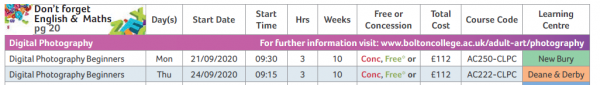
Once you have decided on the course you would like to study (don’t forget to read the entry requirements to ensure that your chosen course is suitable for you) click the yellow button on the right of your screen to either ‘Apply’ or ‘Enrol’.
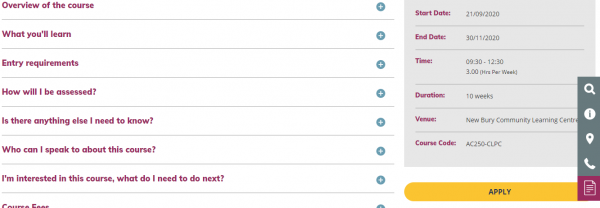
If the ‘Apply’ button is showing – this means you need to speak to a member of staff before you can enrol. Use the ‘Apply’ button to create your Bolton College Learner Hub account and fill in an
application form. You should only need to do this bit once. Once we have your application form, we will send you a text with a link to book a telephone interview. We will communicate with you by email and text so please enter your mobile number and email address carefully. If the ‘Enrol’ button is showing – you can enrol straight away. Use the ‘Enrol’ button to create your Bolton College Learner Hub account and then click through the screens to complete your enrolment.
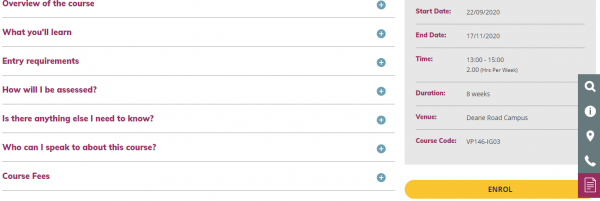
Creating your Bolton College Learner Hub account
It is easy to create your Learner Hub account once you see this page:

Simply click on ‘Create an Account’ and answer the questions.
If you already have a Learner Hub account, simply log in using your username and password. Don’t worry if you forget your password, just enter your username or the email address you used to set you account up and then click ‘Forgot your password?’ Then, follow the link in your password reset email.
Enrolling on to a course
Once your Learner Hub account is set up, you are ready to enrol and pay. Work your way through the screens filling in the details carefully. We will ask you questions about your:
• Personal details – your name, address and contact details
• Residency status - you will need to upload evidence if you are asked to (it’s just like uploading a picture to Facebook or WhatsApp)
• Employment status, existing qualifications (you may have to upload evidence if asked), equality and diversity
• If you don’t pay your course fees, you’ll need to tell us why – you will have to upload evidence if you are asked for it
Once you have answered these questions you will need to:
• Read and confirm you understand our terms and conditions
• Pay your fees (if appropriate) and confirm your enrolment
Top tips!
1) Before applying/enrolling we would suggest you have some information ready so that you can upload it when you are asked to including, (where applicable) evidence of your benefits or wages, your National Insurance number and your proof of residency. If you pay for your courses you will also need a credit or debit card.
2) You can save your application/enrolment at any stage and return to complete it at another time if you need to. To get back to your Learner Hub home page visit www.bit.ly/learner-hub
3) If you have any problems applying for, or enrolling on to, a course you can contact a member of staff via email - learner.hub@boltoncc.ac.uk - or on our livechat facility, accessed by visiting any of our website pages - www.boltoncollege.ac.uk
